To get started, follow the steps below. We will help you as needed each step of the way.
1. IRS STUDY! - In addition to training classes, you can study on your own. Publication 4491 - is the VITA/TCE Training Guide to work through the complete course. You may also click on this link, which takes you to the online training site for guided lessons.
For a digital (printable) version of the other training guides, click on the links below:
- Volunteer Standards of Conduct - Ethics Training - Publication 4961 (We will cover this training in class.)
- Intake/Interview and Quality Review Training - Publication 5101 (We will cover this training in class.)
- Resource Guide - Publication 4012 (For tax law and Tax-SlayerPro guidance)
Note: Certification in both Volunteer Standards of Conduct - Ethics training and Intake/Interview and Quality Review training sections are required of all VITA volunteers, including greeters and Client Facilitators. Tax Counselors will also need to certify in the Advanced module.
2. LINKANDLEARN - PRACTICE! - Some of the training involves preparing sample returns. This link takes you to https://vita.taxslayerpro.com/IRSTraining/en/Account/Access where you can access the practice lab. It allows you to enter information, simulating actual return practice.
- Your local coordinator or trainer will give you the password to access this area.
- Create your Link and Learn practice account login. Your practice login ID should contain the word TRAIN in it, such as TRAINjoe, or Pattytrain
- When you login to this section, Click on Go to the Practice Area. For help in the TaxSlayer Pro Online program, see Section O in your Publication 4012.
- (Ask your trainer for practice problems, or work on some from the Basic Test.)
3. LINKANDLEARN - TEST!
- Before you take the online test, complete it in The Test Booklet - Publication 6744.
- We want you to pass the tests on the first try, so if you have any questions before taking the tests online, let us know.
- This link will take you to the testing area. Follow the instructions to set up an IRS login.
- When you login, select the Advanced tab to access the tests you will take.
NOTE: Your LinkandLearn Practice Lab user name and password will be different from your LinkandLearn Testing user name and password.
Remember! We are here with you all the way.
Any questions, call or email and we will help you through the process.